¶ Introduction
RoninUI is the main interface for your RoninDojo bitcoin node and helps you:
- Login to your node remotely using Tor Browser or locally using a regular Web Browser
- Perform wallet rescans and check transactions
- Pair your wallet with your node
- View your credentials for needed for applications
- View your logs to ensure everything on your RoninDojo is running smoothly
- Start, Stop, Restart your remotely
- Check your block data download progress
- Send HEX formatted transactions from your own node
- So much more coming soon...
¶ Login to the Interface
- Open your web browser.
- Navigate to: http://ronindojo.local
- Alternatively obtain the IP address of your node, then enter it into the URL bar
- Enter your password which was created during the initial setup of your node.
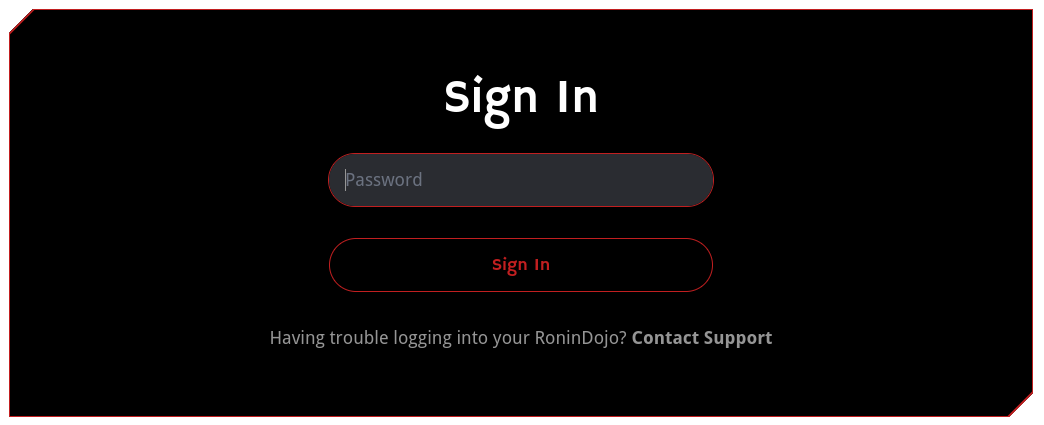
- After entering your password, you are now sucessfully logged in!
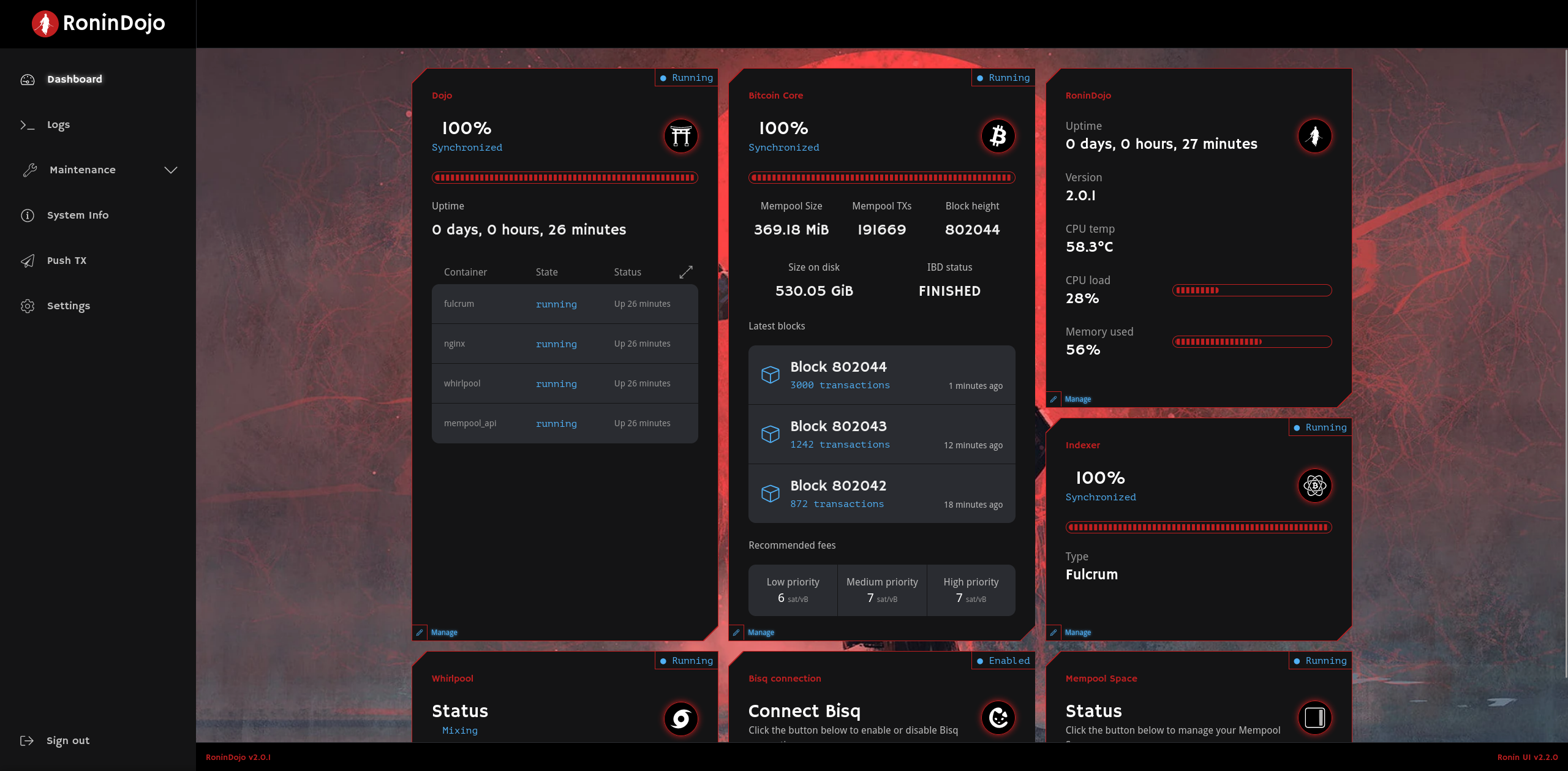
¶ Access RoninUI from Tor Browser Desktop
Using the Tor brower you can access your RoninUI when you are away from your home network!
-
Sign in to your RoninUI over your local network.
-
On your dashboard navigate to RoninDojo card, and click the
Managebutton in the bottom left corner.
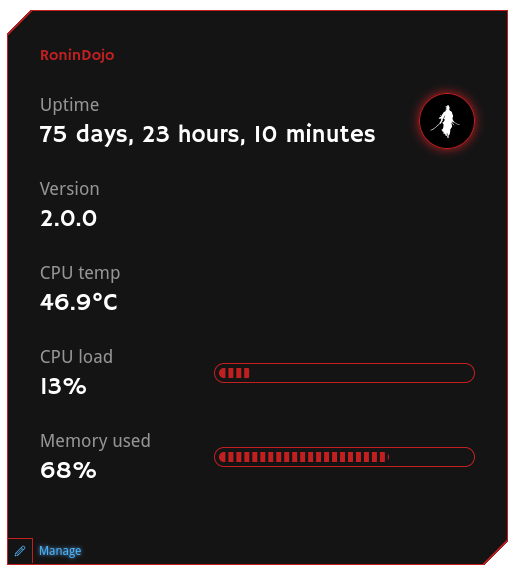
- Copy the Tor Address which starts with http:// and ends .onion
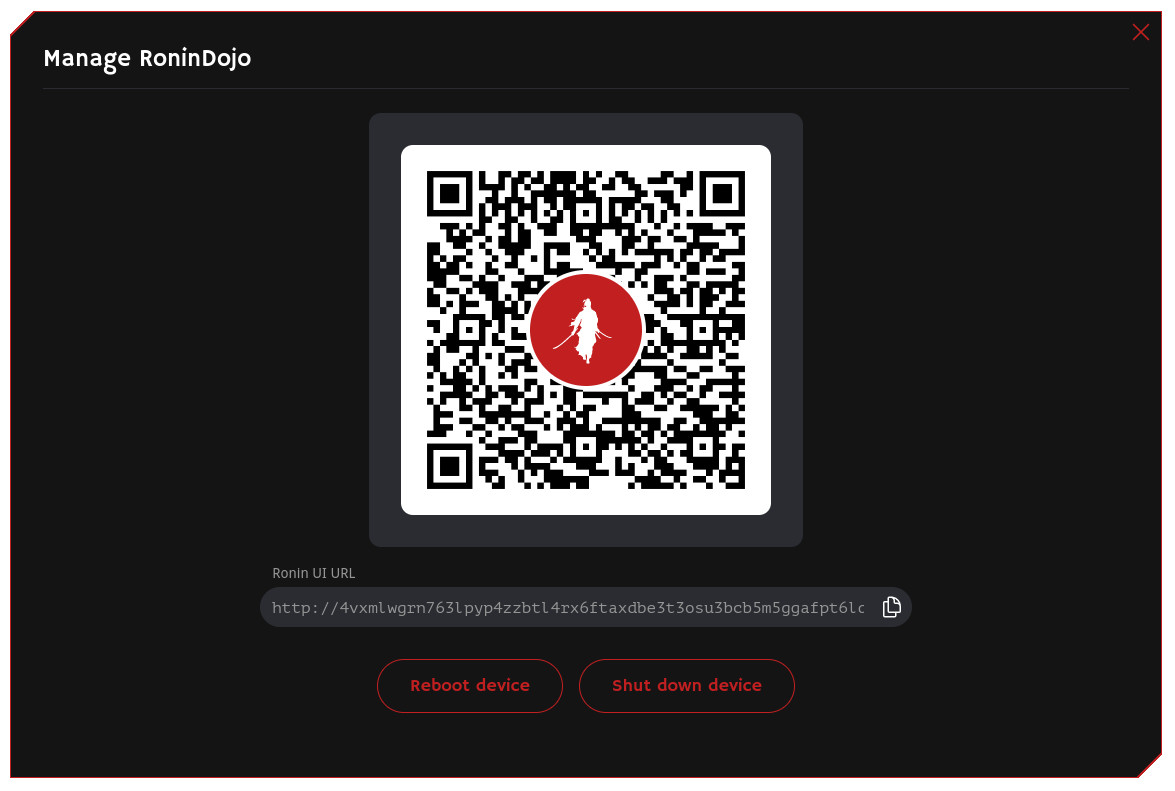
-
Paste the URL into your Tor Browser and sign in.
-
Don't forget to bookmark it !
Note: if you are having issues accessing the RoninUI using Tor browser, ensure your Tor Browser "Security Level" settings are set to Standard or Safer
¶ Access RoninUI from Tor Browser Mobile App
Access your RoninUI on the go when you are away from your home network!
-
Sign in to your RoninUI over your local network.
-
On your dashboard navigate to RoninDojo card, and click the
Managebutton in the bottom left corner.
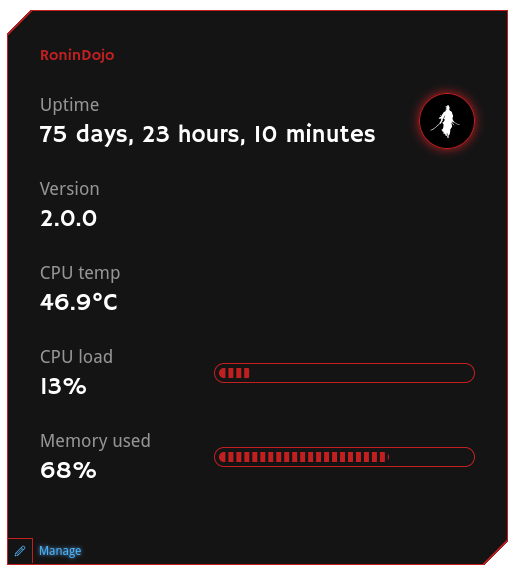
- The RoninUI QR code for Tor will be displayed.
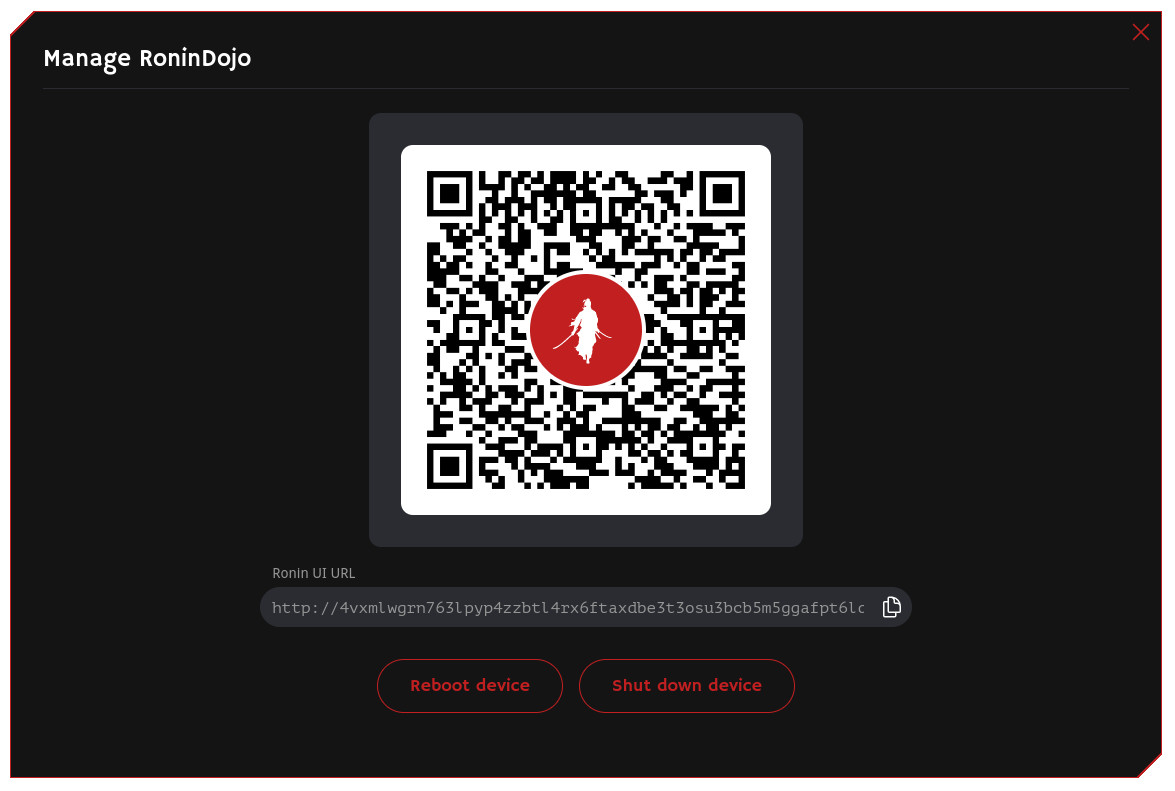
- Scan the RoninUI QR code with your Tor Browser mobile app.
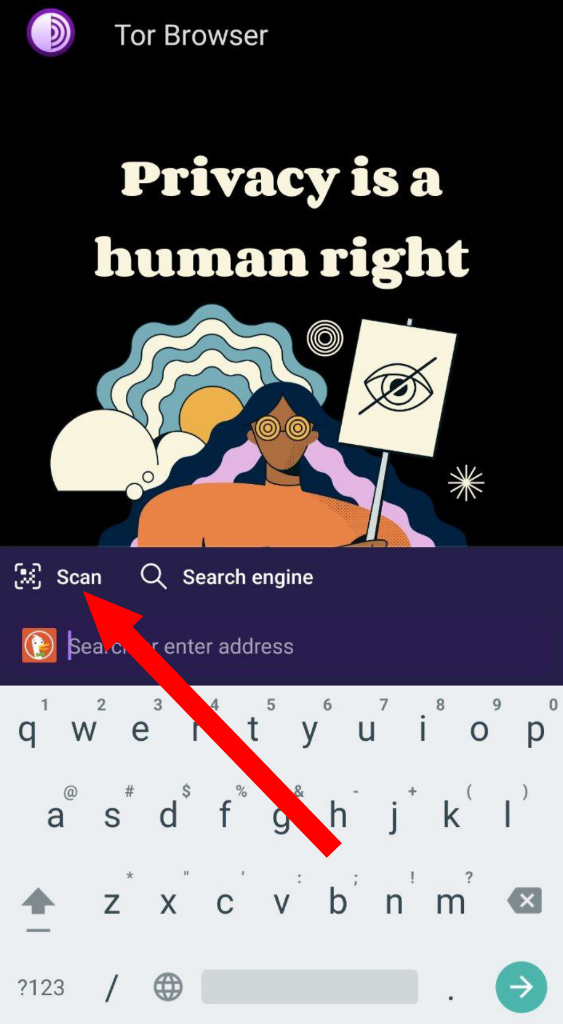
- Tap
ALLOW
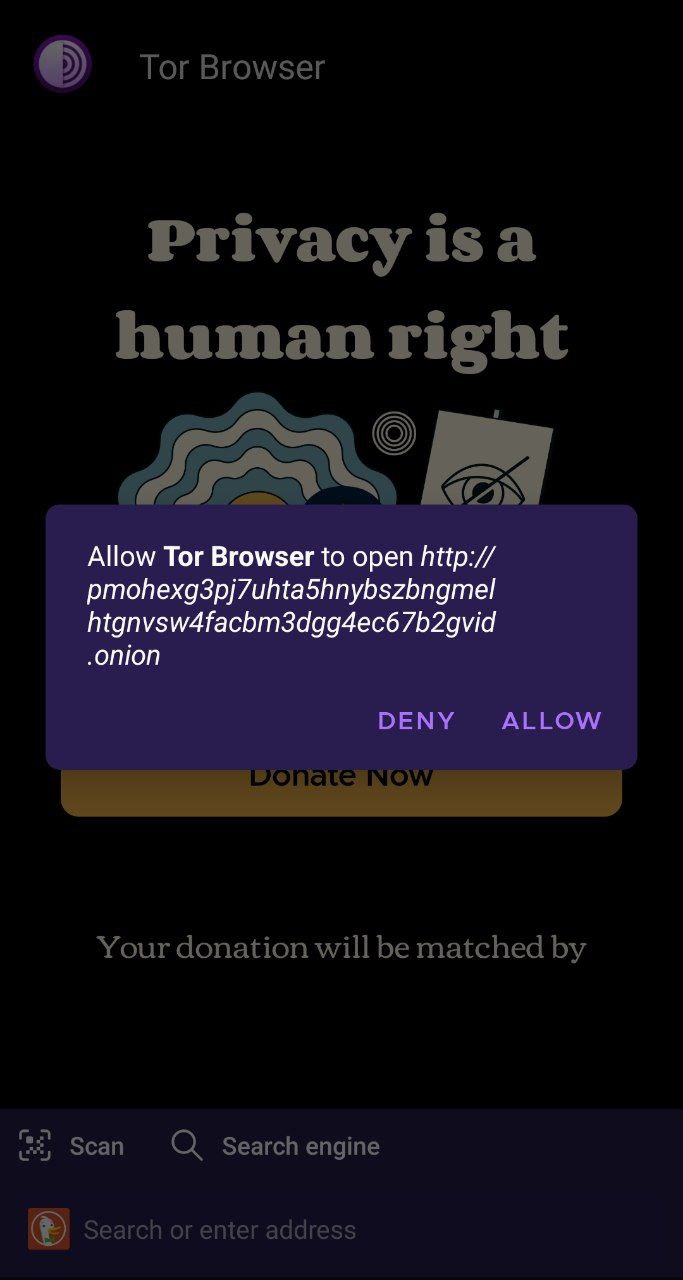
- Enter your password to sign in
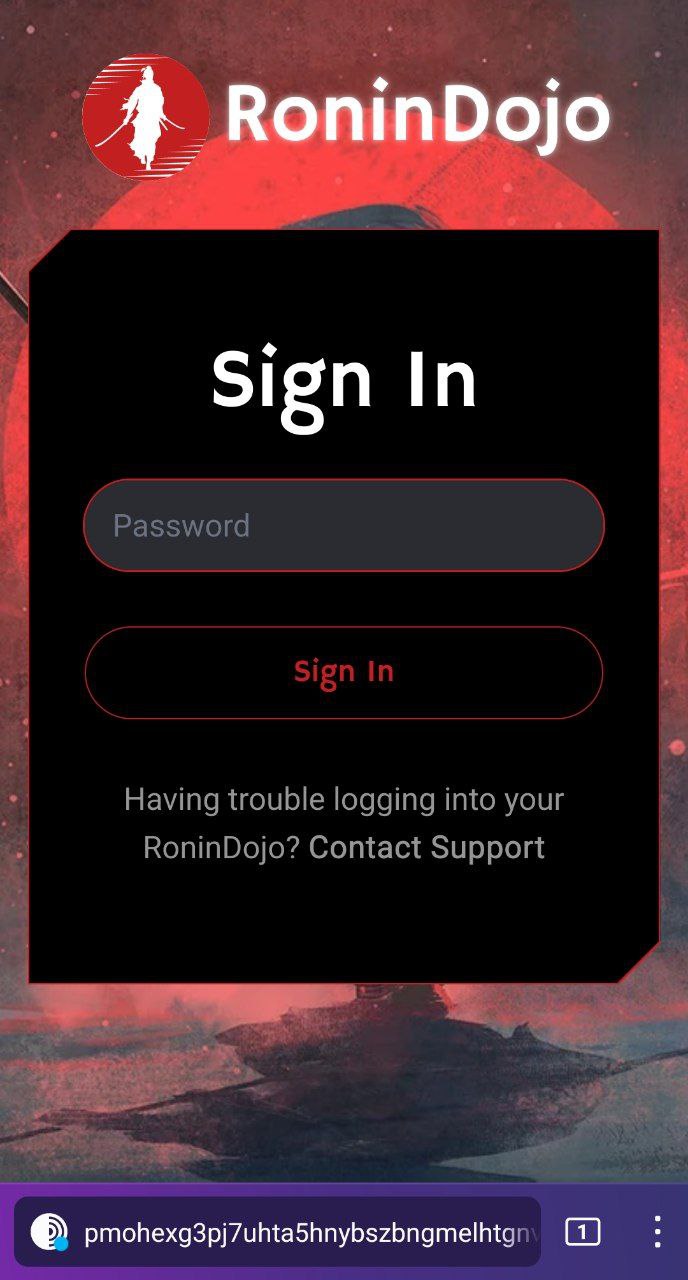
- Don't forget to bookmark it for later usage!
Note: if you are having issues accessing the RoninUI using Tor browser, ensure your Tor Browser "Security Level" settings are set to Standard or Safer
¶ Updates
RoninDojo bitcoin nodes can be updated via the the RoninUI. A notification banner will appear at the top of the user interface when an update is available.
¶ Additional Info
Check out Troubleshooting & Extras if you want more information.
Join the RoninDojo Chatroom and engage the community.