¶ Introduction
Whirlpool is a "zerolink coinjoin" implementation created by the Samourai Wallet developer team. Whirlpool breaks all deterministic links between inputs and outputs. When coupled with "postmix spending tools" offered by the wallet, it provides a handy toolkit for you to maintain your bitcoin privacy.
Anyone that deploys a RoninDojo bitcoin node will notice that Whirlpool CLI is installed by default, and the only thing users need to do is pair the Whirlpool CLI with their Samourai Wallet by following the instructions below.
Read more about it in this Whirlpool article, see Whirlpool documentation, or take a look at the Whirlpool repository.
¶ Prerequisite: Whirlpool Desktop Application
- On your PC or Laptop, download and install the Whirlpool desktop application from Samourai Wallet download page.
- Launch the Tor Browser desktop application. The Tor Browser desktop application must be running prior to launching the Whirlpool desktop application, but you may keep it minimized if you prefer.
Note if you are running a Tor daemon you can skip the Tor browser part
- Keep in mind once paried, you can close the Whirlpool GUI and use the RoninUI and Samourai Wallet on your mobile device to manage Whirlpool instead.
¶ Pairing Samourai Wallet with Whirlpool
- On your RoninUI dashboard navigate to Whirlpool card, and click the
Managebutton in the bottom left corner.
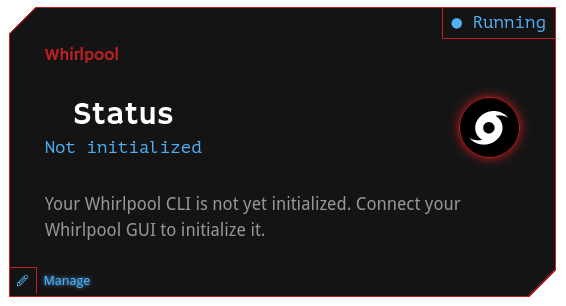
- Copy the Tor Address which starts with
http://and ends.onion
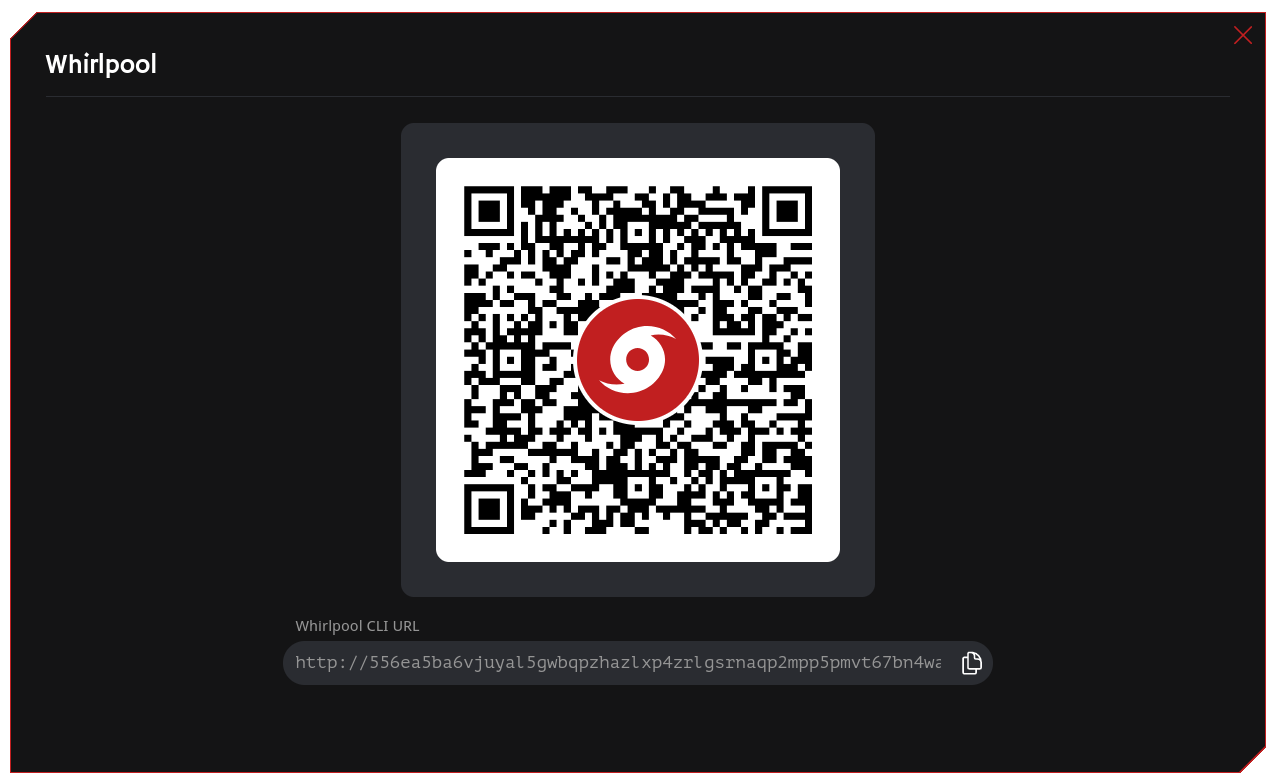
- Open the Whirlpool desktop application and select
Advanced: remote CLIoption.
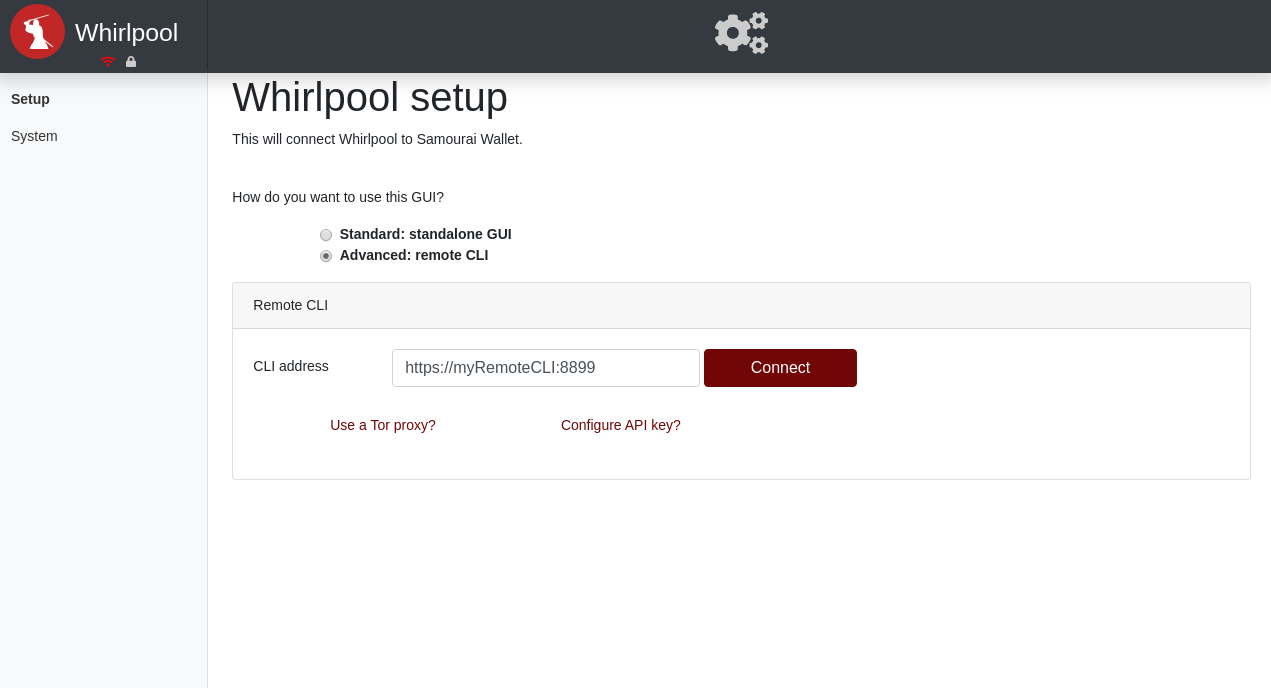
- Paste the entire Tor Address into the
CLI addressfield. Be sure to includehttp://and.onion.
DO NOT include the ":8899" part. The Tor proxy field will auto-populate.
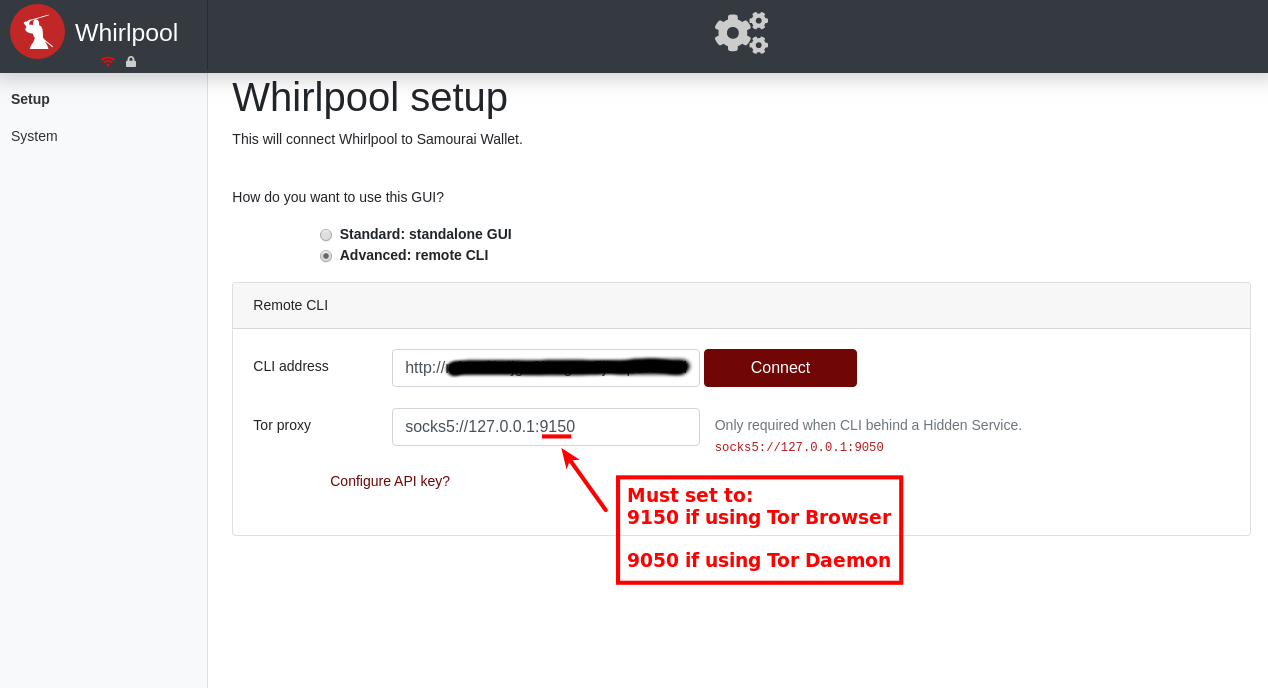
- Check the
Tor proxy portis set appropriately.
- If using Tor Browser:
socks5://127.0.0.1:9150 - If using Tor Daemon:
socks5://127.0.0.1:9050
- If you modified the proxy port number above to 9150, then the Whirlpool desktop application should be restarted to apply changes or you may have an error when trying to connect.
WARNING: If at anytime during this setup Whirlpool fails to connect, try restarting both Tor Browser and Whirlpool desktop application.
- If it is your first time connecting, leave the
API Keyblank, as this is only required after your Whirlpool CLI has been initialized.
PressConnectand you will be prompted to enter a pairing payload from your Samourai Wallet.
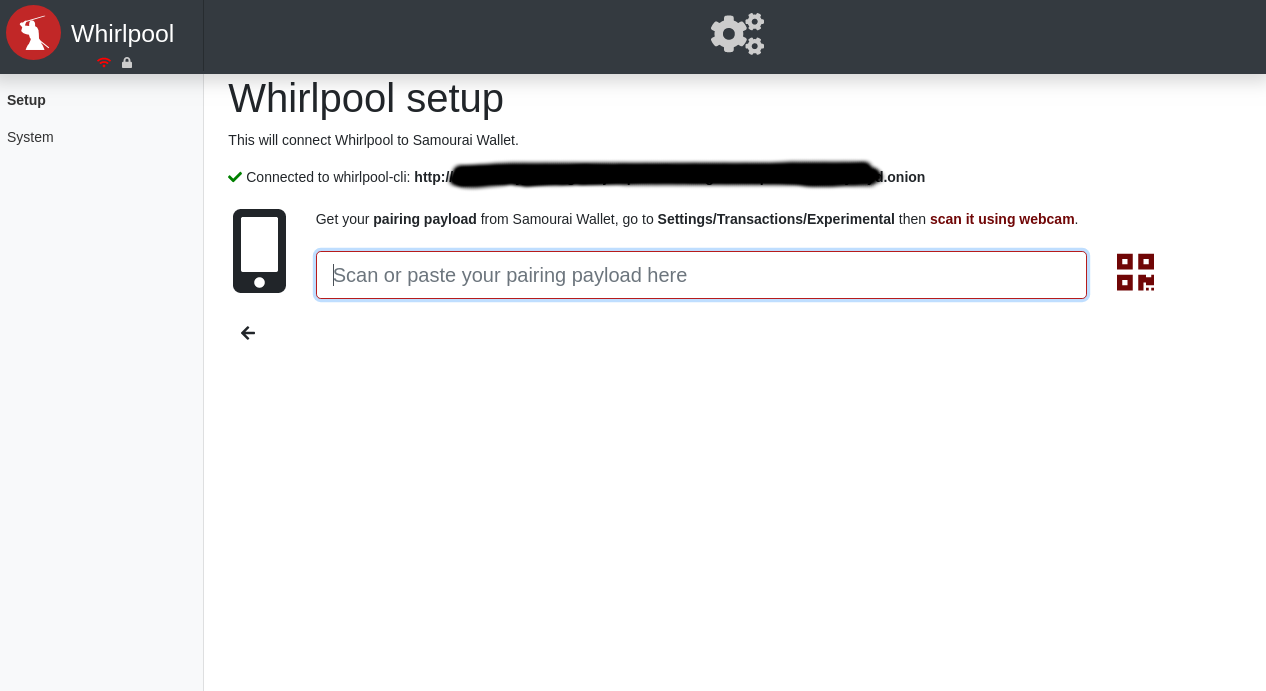
- Open your Samourai Wallet and navigate to
Settings→Transactions, then tapPair to Whirlpool GUI.
Copy the payload into your Whirlpool desktop application using whatever method you prefer such webcam or encrypted email.
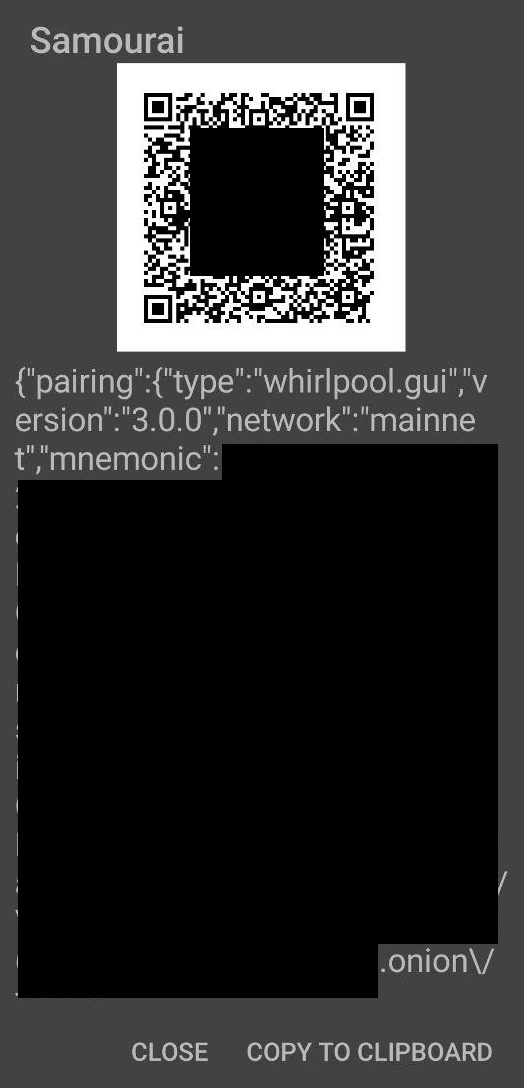
- Make sure that your Samourai Wallet is connected to before proceeding. You should see
Use Dojo as wallet backendandTor is required for Dojoafter entering the pairing payload.
Once you have verified the wallet is properly connected, then pressInitialize GUIbutton.
You will be promted to enter your wallet's passphrase, and after doing so Whirlpool will finally open. Now you are now ready to mix!
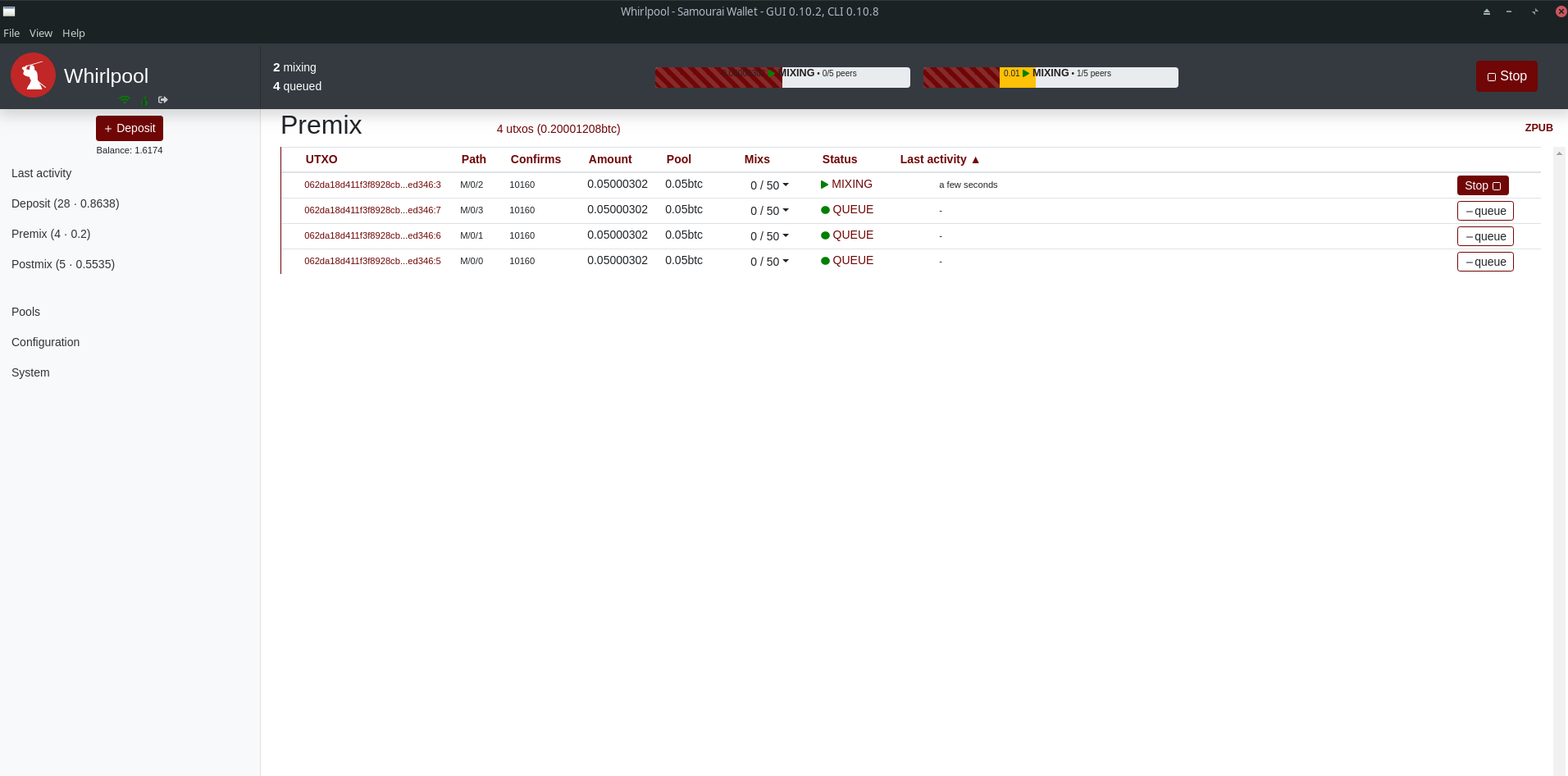
- Keep in mind now that you are paried, you can close the Whirlpool GUI and use the RoninUI and Samourai Wallet on your mobile device to manage Whirlpool instead. It is up to your preference.
¶ Keeping Whirlpool Online
- If your RoninDojo is ever restarted, for example after a node reboot or RoninDojo update, then you will need to log into Whirlpool to continue mixing. This is indicated by a
Logged outstatus on your RoninUI.
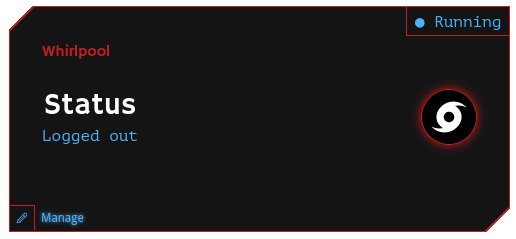
- To log back into Whirlpool, click the
Managebutton in the bottom left and enter your Samourai Wallet's passphrase to unlock and continue mixing.
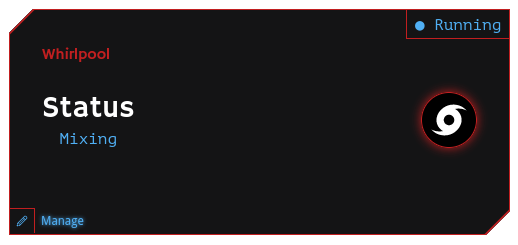
¶ Reset Whirlpool Connected to an Old Samuorai Wallet, and Pair a New Wallet for Mixing
The following instructions will help you reset your Whirlpool configuration so you can set up Whirlpool again from the beginning.
You can only connect one Samourai Wallet at a time to the Whirlpool CLI running on your RoninDojo for 24/7 mixing and remixing. If you have changed your Samourai Wallet and wish to instead link a new Samourai Wallet to the Whirlpool CLI on your RoninDojo, you will need to carry out the following steps to clear the previous configuration.
- In the RoninCLI navigate to reset.
Samourai Toolkit → Whirlpool → Reset
- In the Whirlpool GUI desktop application, go to the
Systemsettings, and click onReset GUI.

- Confirm you wish to reset the GUI by clicking
OK.
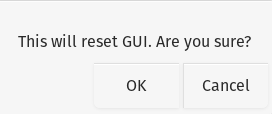
- Now that you have reset your Whirlpool, follow these steps to pair your new Samourai Wallet to the Whirlpool CLI running on your RoninDojo.
¶ Additional Info
Have you set up Sparrow Wallet, connecting it to your RoninDojo node? Sparrow Wallet is a great desktop wallet for managing hardware wallets.
See Whirlpool documentation for more information on how to use Whirlpool.
Check out the Troubleshooting page for more info.
Need help? Try out our Support Service.
Join the RoninDojo Chatroom and engage the community.